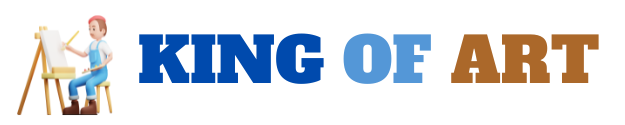In the world of design studios, marketing agencies, and freelance creatives, planning is everything. Balancing client expectations, creative brainstorming sessions, and delivery timelines can feel like juggling on a highwire. Traditionally, teams have relied on standalone project management tools, whiteboards, or endless spreadsheets to organize creative workflows. But over the past few years, a new trend has emerged: leveraging CRM (Customer Relationship Management) platforms not just for sales and contacts, but as integral engines for creative planning. In this article, I’ll share firsthand experiences and industry insights on how CRMs can revolutionize creative planning—especially when integrated with specialized project management crm features and intelligent scheduling tools.
The Evolution of CRMs Beyond Sales
When I first implemented a CRM at a boutique design agency in 2018, the priority was clear: manage leads, automate follow-ups, and track deal stages. Yet even in those early days, I noticed creative teams peeking over shoulders, intrigued by the unified view of contacts, tasks, and communications. Soon, we began exploring ways to extend the CRM’s reach: attaching mood boards to client records, automating reminders for concept reviews, and even tracking asset revisions through custom fields.
This shift mirrors a broader industry trend. Modern CRMs are no longer siloed sales pipelines; they’re becoming versatile hubs that unite marketing campaigns, support tickets, finance modules, and crucially, creative workflows. By treating each creative project as a “deal” or “case,” teams can standardize processes while retaining the flexibility needed for ideation.
Key CRM Features That Empower Creative Planning
When considering a CRM for creative planning, certain capabilities prove transformative. These elements bridge the gap between abstract brainstorming and concrete deliverables.
Customizable Pipelines for Creative Workflows
One of the most powerful aspects of CRMs is the ability to build custom pipelines. Rather than a simple “Lead → Proposal → Closed” sales flow, creative teams can define stages like “Discovery → Wireframes → Design Draft → Client Review → Final Delivery.” Each deal or project card moves through these visual lanes, offering an at-a-glance status update for every job.
Integrated Communication and File Management
Having client emails, Slack threads, and design mockups tethered to a single project record prevents runaway inbox searches. In my experience, centralizing feedback within the CRM’s activity timeline reduces miscommunication and keeps everyone aligned on version histories.
Automated Task Generation
Creative planning often involves repetitive yet essential steps: scheduling kickoff calls, assigning art revisions, or sending deadline reminders. A project management crm equipped with workflow automations can generate these tasks automatically once a project enters a specific stage. This ensures that no critical step is overlooked.
Intelligent Scheduling Tools
Coordinating brainstorms and client reviews used to mean endless email back-and-forth. Now, many CRMs offer native scheduling or integrate seamlessly with scheduling platforms to let team members and clients book time directly against shared calendars. For a powerful example of integrated scheduling, check out how Corcava layer appointments into project timelines. This level of synchronization prevents double-bookings and ensures creative milestones are mapped to real-world availability.
Real-World Examples of CRMs in Creative Planning
Understanding concepts is one thing; seeing them in action brings them to life. Here are three case studies that highlight how CRMs can reshape creative operations.
Case Study 1: Marketing Agency Streamlines Content Production
A mid-sized agency struggling with content bottlenecks adopted a CRM to structure its blog and social media production. Each content piece was created as a “deal,” progressing through stages like “Topic Approval,” “Drafting,” “Editing,” and “Publishing.” Automation rules triggered tasks for writers, editors, and graphic designers when deliverables were due, and integrated calendars ensured editorial meetings and content reviews were scheduled without conflict. The result was a 25% increase in on-time content delivery and clearer accountability across roles.
Case Study 2: Freelance Illustrator Manages Multiple Commissions
An illustrator juggling commissions for different clients needed a way to track progress and secure timely approvals. By using a CRM with customizable fields, she logged each commission’s style requirements, deadlines, and payment schedules. When a draft was complete, an automation sent a templated email with the artwork attachment for client review. When approved, another automated notification updated the stage to “Finalization” and reminded her to deliver print-ready files. This systematic approach reduced invoicing errors and improved client satisfaction.
Case Study 3: Design-Build Firm Coordinates Architects and Contractors
A small design-build firm faced challenges coordinating architects, interior designers, and on-site contractors. They configured their CRM to host project portfolios—with drawings, material specifications, and meeting minutes—attached to each property record. Using automated scheduling, architects booked site visits, while contractors synced installation timelines directly into the CRM’s project views. The unified platform eliminated overlap, accelerated handoffs, and accelerated project completion by 15%.
Tips for Implementing a CRM-Centric Creative Process
Shifting creative planning into a CRM requires thoughtful design and change management. Based on my consulting experience, follow these guidelines:
Map Your Creative Workflow First
Before customizing fields and pipelines, document your current process end-to-end. Identify decision points—like client approvals or stakeholder sign-offs—and map them to CRM stages. This upfront clarity prevents misalignment between tools and work habits.
Start with Core Integrations
Rather than overloading the CRM with every conceivable plugin, begin with critical integrations: your calendar, communication channels (email or Slack), and file storage (Dropbox or Google Drive). Once these foundational elements are stable, explore advanced automations and analytics dashboards.
Train the Team on Best Practices
Even the most intuitive CRM can flounder without user buy-in. Host hands-on workshops focused on common scenarios, such as creating a new project or attaching client feedback. Encourage feedback loops to refine fields and workflows based on real-world usage.
Monitor Metrics Beyond Sales
Creative teams often focus on qualitative outcomes—design brilliance, brand impact, user engagement. Augment these insights with CRM analytics: average stage dwell times, number of task completions per project, or client response latencies. These quantitative metrics can surface process improvements and highlight capacity constraints.
Balancing Structure and Creative Freedom
One common concern is that rigid CRM processes will stifle creativity. In my experience, the key is to strike a balance: structure routine tasks and approvals within the CRM, but leave ample space for creative exploration outside rigid workflows. For instance, you might embed links to shared Miro boards or InVision prototypes within CRM records, ensuring ideation happens in the best-suited environment while approval gates remain firmly defined.
Additionally, consider adopting “sandbox” pipelines for experimental work. These private lanes let teams prototype new service offerings or branding concepts without cluttering the main client pipelines. If an experiment matures, you can convert it into a formal project with minimal friction.
Final Thoughts on CRMs and Creative Planning
CRMs have matured far beyond their sales-first origins. By embracing configurable pipelines, task automation, integrated communication, and synchronized scheduling—hallmarks of a robust project management crm—creative teams can plan with precision, collaborate with clarity, and deliver with confidence. Whether you’re a freelancer seeking better commission tracking or a full-service studio aiming to optimize content production, a CRM-centric approach can unify disparate processes into a single, living platform.
As you explore these possibilities, remember that successful implementation hinges on process mapping, thoughtful integrations, and ongoing adaptation. By marrying the structured world of CRM with the free-flowing realm of creative planning, you’ll unlock new levels of productivity and elevate your creative output.