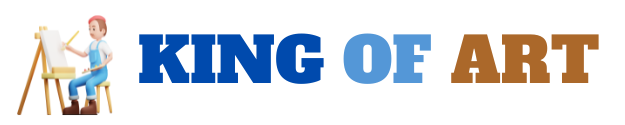Windows 10 Professional is a robust and versatile operating system designed for business professionals and advanced users. As part of the Windows 10 family, it offers enhanced security features, networking capabilities, and management tools that make it suitable for both individual and corporate use. In this article, we will delve into the key features of Windows 10 Professional, highlighting its advantages and functionalities that set it apart from the standard version.
Introduction to Windows 10 Professional
Launched in July 2015, Windows 10 Professional serves as an upgrade from the Home edition, providing additional tools and functionalities that cater specifically to professionals and businesses.
With the advent of remote work and the need for enhanced security, Windows 10 Pro has become increasingly popular among organizations and individual users alike. Understanding its features is essential for anyone looking to optimize their computing experience.
Key Features of Windows 10 Professional

Enhanced Security Features
One of the standout aspects of Windows 10 Professional is its advanced security options. The operating system incorporates several features designed to protect sensitive information and safeguard against threats. Here are some key security features:
- BitLocker Drive Encryption: This tool allows users to encrypt their entire hard drive, ensuring that data remains secure even if the device is lost or stolen. It requires a secure password or USB key to access the data, providing an added layer of protection.
- Windows Defender Antivirus: Built into Windows 10 Professional, Windows Defender offers real-time protection against viruses, malware, and other threats. Regular updates help maintain robust security against emerging threats.
- Group Policy Management: For businesses, the ability to manage security settings across multiple devices is crucial. Group Policy allows administrators to enforce security policies and settings on all connected devices, ensuring compliance and reducing vulnerabilities.
- Enterprise Data Protection (EDP): This feature protects sensitive business data by separating it from personal information. EDP ensures that corporate data is encrypted and managed effectively, preventing unauthorized access.
Networking and Remote Access
Windows 10 Professional offers advanced networking capabilities that facilitate communication and collaboration in a professional environment. Some notable features include:
- Remote Desktop: This feature allows users to connect to their computers from remote locations, providing access to files and applications. It is particularly useful for professionals who work from home or travel frequently.
- Domain Join: Organizations can connect devices to a corporate network, allowing centralized management and control. Joining a domain helps streamline user authentication and policy enforcement.
- Azure Active Directory: Integration with Azure Active Directory enables seamless access to cloud-based applications and services. This feature is vital for businesses that rely on cloud computing and collaboration tools.
- VPN Support: Windows 10 Professional includes built-in support for Virtual Private Networks (VPNs), allowing secure connections to remote networks. This is essential for remote workers who need to access company resources safely.
Productivity Tools
To enhance productivity, Windows 10 Professional includes several built-in tools and applications designed for business users:
- Windows Ink: This feature allows users to take notes, sketch ideas, and annotate documents using a stylus or touchscreen device. It is especially beneficial for professionals who prefer visual communication.
- Microsoft Edge: The new Microsoft Edge browser offers improved performance, security features, and productivity tools, making it suitable for business research and online collaboration.
- Virtual Desktops: Users can create multiple virtual desktops to organize their workspaces more effectively. This feature allows for better multitasking and keeps different projects separate.
- Cortana: Windows 10 Pro includes Cortana, a virtual assistant that helps users manage tasks, set reminders, and search for information quickly. It integrates with Microsoft 365 services for enhanced productivity.
Management and Deployment Features
For IT professionals and administrators, Windows 10 Professional includes several management tools that simplify deployment and maintenance of devices:
- Windows Update for Business: This feature allows organizations to control how and when updates are deployed to their devices. IT administrators can set deferral periods and control the rollout of updates to minimize disruption.
- Assigned Access: This feature allows administrators to restrict a user account to a single application, creating a kiosk-like environment. This is ideal for public-facing devices or specific use cases within a business.
- Device Guard: Device Guard ensures that only trusted applications can run on a device, providing a secure environment for business operations. It utilizes hardware and software features to enforce code integrity policies.
- Windows Autopilot: This tool streamlines the deployment of new devices by automating the setup process. IT departments can configure devices remotely, saving time and resources.
Compatibility and Support
Windows 10 Professional is designed to work seamlessly with a wide range of hardware and software. Here are some aspects of its compatibility:
- Legacy Software Support: Many businesses rely on legacy applications, and Windows 10 Pro provides compatibility for a vast array of software, ensuring that users can continue to utilize essential tools.
- Microsoft 365 Integration: Seamless integration with Microsoft 365 allows users to access cloud services, collaborative tools, and productivity applications without any hassle.
- Support for Virtual Machines: Windows 10 Professional supports Hyper-V, allowing users to create and manage virtual machines. This is beneficial for testing applications or running different operating systems.
User Experience Enhancements
Microsoft has invested in improving the overall user experience in Windows 10 Professional. Some features that enhance usability include:
- Task View: This feature allows users to view all open applications and desktops in one place. It simplifies navigation between tasks and improves multitasking efficiency.
- Snap Assist: Snap Assist helps users organize their workspace by allowing them to snap applications to different parts of the screen. This is particularly useful for comparing documents or conducting research.
- Dark Mode: The dark mode option reduces eye strain and provides a modern aesthetic for users who prefer a darker interface.
In summary, Windows 10 Professional is an excellent choice for professionals and businesses seeking a powerful and secure operating system. Its enhanced security features, robust networking capabilities, productivity tools, and management options make it well-suited for a variety of environments.
Whether you are a remote worker, a small business owner, or part of a large corporation, Windows 10 Professional offers the tools and functionalities needed to succeed in today’s fast-paced digital landscape.
For those interested in unlocking the full potential of this operating system, obtaining a Windows 10 Pro Key is essential.
With this key, users can upgrade from Windows Home to Windows Pro, gaining access to all the advanced features that facilitate productivity and security.